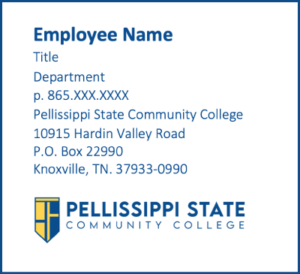Email Signatures
Consistent email signatures deliver a visually coherent look across the college’s campuses, departments and offices.
Just as our business cards follow a standardized approach, email signatures should be consistent. Consider your email signature as your digital business card, and include the appropriate information.
Recommended Information
Email signatures should include:
- Your name
- Department or Unit
- Phone number
- Fax number (if applicable)
- Job title
- Name of the College
- Postal address
- Cell number (if applicable)
Guidelines
Please note the following guidelines:
- Personal quotations or philosophical statements are not recommended. Your signature is a direct representation of the college’s viewpoint.
- Watermarked, colored or photographic backgrounds in emails are not permitted as they often make correspondence difficult to read and are not always compatible with other email programs.
- Preferred font and size: Arial 10 point.
- Email address is not encouraged as it is included in your email message
- When applicable, professional designations or certifications may be placed directly after your name. For example: Jane Doe, FAIA.
- If it is necessary, do not use images, only links because images add attachments to each email you send.
Standard Example
Learn how to create and add a signature to messages.
Below are examples of an appropriate PSCC email signature:
FirstName LastName
Title
Pellissippi State Community College
10915 Hardin Valley Road
Knoxville, TN 37933
p: 865.###.####
c: 865.###.####
Signature File Logo
Right click and “save image as” the below logo for use only in your signature file.